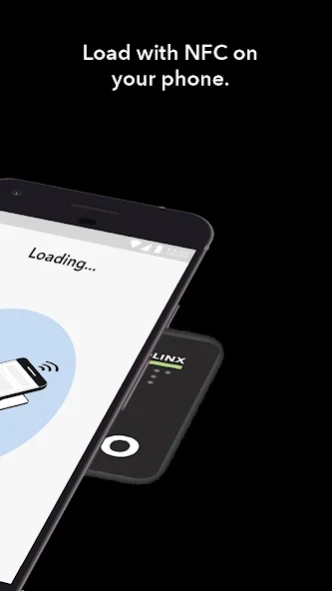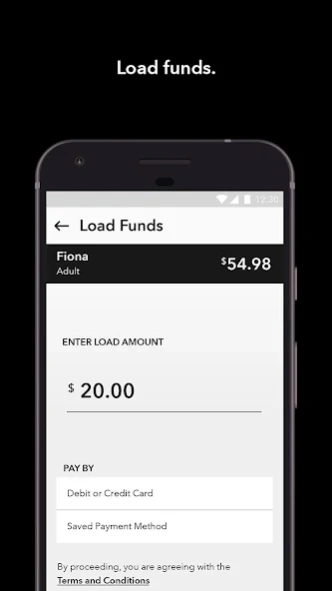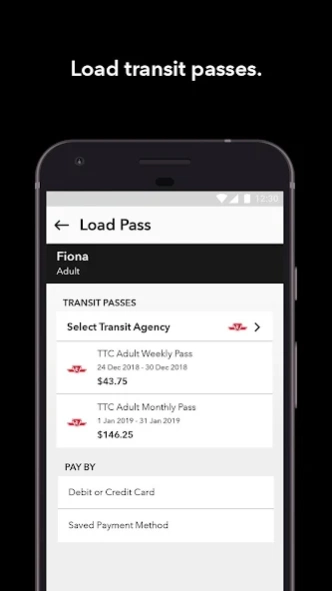PRESTO 2.1.7
Continue to app
Free Version
Publisher Description
PRESTO - Manage your PRESTO card anytime. Load funds, passes, and check balances.
For security reasons, the PRESTO app is not supported on rooted devices.
With the PRESTO app you can manage your card anytime, anywhere. Loading your PRESTO card has never been easier.
Key Features:
• Convert a physical card to a PRESTO in Google Wallet card to tap with your phone (not available on OC Transpo)
• Get real time updates with PRESTO in Google Wallet card
• Load funds instantly with NFC
• Load transit passes instantly with NFC
• Pay with Google Pay, debit/credit cards, or saved payment method
• Set up and manage Autoload and Autorenew
• Manage up to 10 PRESTO cards
• Check your PRESTO card balances
• View transaction history
• Receive low balance/pass expiry reminders and email receipts for fare purchases
• Buy a PRESTO card and create a PRESTO account
• Display the time that your active transfers will expire with the check balance feature
• Set, modify or remove a default trip for GO Transit rail trips through the settings menu
PRESTO can be used on:
• Brampton Transit
• Burlington Transit
• Durham Region Transit (DRT)
• GO Transit
• Hamilton Street Railway (HSR)
• MiWay (Mississauga)
• Oakville Transit
• OC Transpo (Ottawa)
• TTC (Toronto)
• UP Express (Greater Toronto Area)
• York Region Transit/Viva (YRT/Viva)
About PRESTO
PRESTO is a free app for Android published in the Recreation list of apps, part of Home & Hobby.
The company that develops PRESTO is Metrolinx. The latest version released by its developer is 2.1.7.
To install PRESTO on your Android device, just click the green Continue To App button above to start the installation process. The app is listed on our website since 2024-03-23 and was downloaded 35 times. We have already checked if the download link is safe, however for your own protection we recommend that you scan the downloaded app with your antivirus. Your antivirus may detect the PRESTO as malware as malware if the download link to com.metrolinx.presto.android.consumerapp is broken.
How to install PRESTO on your Android device:
- Click on the Continue To App button on our website. This will redirect you to Google Play.
- Once the PRESTO is shown in the Google Play listing of your Android device, you can start its download and installation. Tap on the Install button located below the search bar and to the right of the app icon.
- A pop-up window with the permissions required by PRESTO will be shown. Click on Accept to continue the process.
- PRESTO will be downloaded onto your device, displaying a progress. Once the download completes, the installation will start and you'll get a notification after the installation is finished.